ELP is able to emulate the way of bar code printing realized in a Cobra box. The Telepen bar code is NOT supported.
The emulation need to be turned on and there are several keys available, for configuration.
| CobraBox_Emulation | Turns the Cobra-Box bar code emulation on |
| CobraBox_Brother | Turns the Brother bar code version of the Cobra Box emulation on. The key CobraBox_Emulation must be activated. Possible values: ON/OFF; |
| CobraBox_Init | This string is used to initialize the Cobra Box bar code data stream, needs section COBRABOX |
| CobraBox_LeadInCharacter | Initialization character for the COBRA Box bar code sequence, usually the escape sign, needs section COBRABOX |
| CobraBox_StringTerminator | Character which is used to mark the end of the bar code user information, needs section COBRABOX |
The following sequences are supported:
Esc i...
| a# A# | Rotates barcode, # = 1 (270°) = 2 (180°) or = 3 (90°) |
| b | Is exchanged to B |
| B | End of bar code description, Bar code user information follows. |
| h# H# | Bar code height in defined unit |
| o# O# | bar code quite zone in defined unit |
| p P | ignored |
| r# R# | Readable bar code text |
| s[u]# S[u|U]# | Spacing of bar code |
| t# T# | type of bar code |
| #u #U | Unit definition, must be set before the unit related commands, like e.g. height |
| x# X# | horizontal positioning |
| y# Y# | vertical positioning |
| Blank | are ignored |
Brother emulation for bar codes
See COBRA Box Emulation above .
PSi emulation for bar codes
Is by default turned on .
The following Sequences are supported:
<27>*zV Type of bar code
<27>*zH Height
<27>*zQ Readable text
<27>*zS Width
<27>*zO Ratio
<27>*z<.. Bar code Information
 DE
DE  EN
EN