The e-mail feature needs to be configured via the Admin tab before this function is usable.
After a single file is selected and the Send e-mail button pressed, this window pops up:
There you can fill in the e-mail address, separated by comma, the subject and even edit the default body text (for line breaks use Ctrl+Enter).
In the properties you can select whether the archived file is inserted binary or as a PDF file.
The option PDF is only available if the PDF module is installed or the archived file exists in the PDF format.
By clicking "OK" the e-mail will be sent and the body text is stored in the archive directory as a text file. Next time sending the same archive the stored text file is displayed as the default text for the e-mail body.
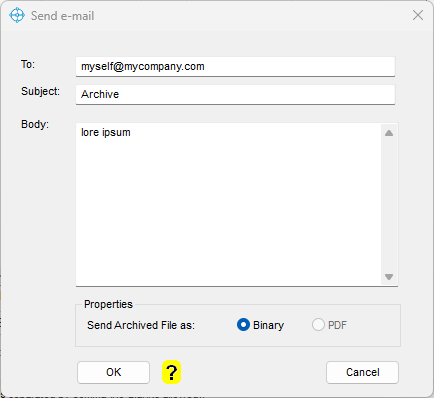
Related articles: Archive Tab, Running convert.exe process in user context, Archiving to professional storage systems, Example: MyPrintArchive - Collect4Printing
 DE
DE  EN
EN