This according to the user logon name named rules are usually used to
-
give a queue a specific function, like never print color or
- Special variables are set which are used later in the process like seting Forms for personal signatures or pictures.
Note you may later in triggered rules evaluate also the user names, using the key UserName=;name;name;name;...
The PPAdmin Control Center offers an easy way to setup such a rule: Click in the Configuration Tab or in the Rule assistant on New rule/section.
This reserved section name is automatically executed by the ELP software
-
right after the program start, direct after the commands in the rule GLOBAL and PrinterName.
-
If an activated rule contains the IniFile key, the actual configuration file is removed from memory (all made settings are kept and will be still porcessed). After the new ini file is loaded the probable existing rule Global is automatically executed, right at load time. Dito all the other default "rule names": Printer-, Port-, Driver-name. Rules theory, how to trigger them.
In order to have it read, the -P1 program call argument must be provided. This is for windows by default the case, even if the command is not listed in the Admin Tab -> Argument field. For other operating systems, the command needs to be provided in the ELP Command Line Arguments.
Notes:
-
Do not use any Search and Trigger keys in this section
-
The section becomes only active, if the -P3 ELP Command Line Argument is provided. For Windows Systems this is by default the case.
-
If your commands are not recognized, then check the section name. If you are not sure about the printer name, then
- Set in the startup IniFile temporarily the LOG_MODE=100.
- Send one print job to the queue, maybe through testing a macro in PPAdmin.
- Show last Log File in Admin Tab .
- Search in the very first line for the -P3 parameter. The name behind up to the
comma, is the section name. -
Unless Port or Archive keys, previous keys from section GLOBAL will be overwritten
[GretaGarbosXP]
ELP_COMMAND=C1:1C0;
 DE
DE  EN
EN